Delivery Guidelines (sFTP)
(S)FTP account
Content delivery to Kanjian can be done via (S)FTP.
Please, contact us at content@kanjian.com and request an (S)FTP account.
(S)FTP client download
If you are not familiar with how to download an (S)FTP client, please follow these instructions:
Go to https://filezilla-project.org/ and download either the mac or windows version.
After installation, please write the FTP account details (Host, User and Password) previously provided to you, in the blank spaces at the top of the software’s page as shown in the image below:
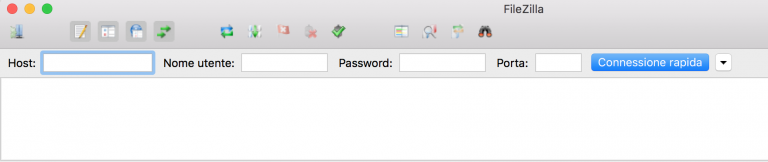
When the FTP account has loaded (see image below),
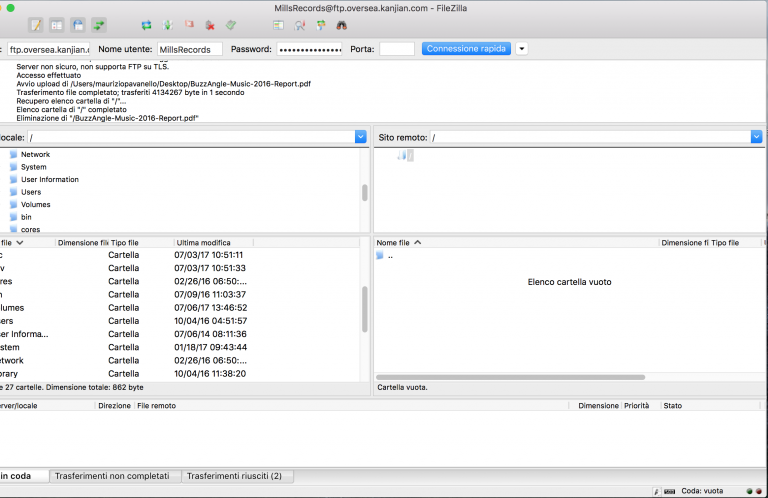
you can just drag and drop your files on the right column shown here:
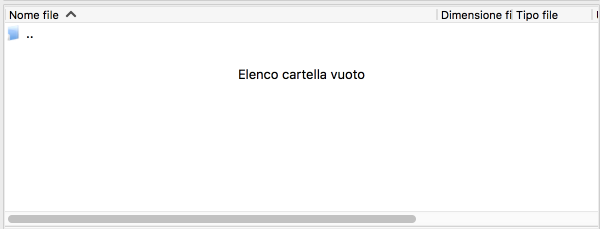
(S)FTP folder structure
A complete upload includes one batch folder and several package folders.
A batch is a collection of packages arranged into a particular directory structure.
The batch folder consists of a date and a serial number.
A package is a folder containing all these assets and the metadata for each album.
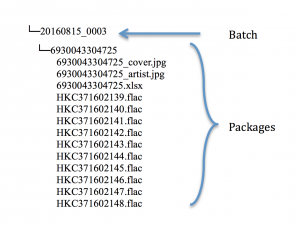
If you already have a UPC number and ISRC number:
If you already have UPC and ISRC numbers, each package should be named after UPC (6930043304725 as seen in the image hereunder).
Each audio file will be named after its corresponding ISRC (for example HKC371602139.flac).
Each cover (6930043304725_cover.jpg) and artist image (6930043304725_artist.jpg) will be named after the UPC.
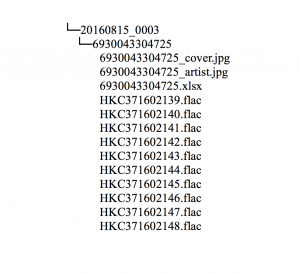
If you don’t know your UPC or ISRC number:
If you don’t have UPC and/or ISRC numbers, then each package’s name can be made up of letters (upper and lower case) and digits – for example, Kanjian_0x5f3759Df. The underscore symbol (“_”) is also permitted. The package’s name should be unique for each album in your music library. Each audio file’s name should be named after its track position in the album (for example the first track of the album could be named: 0001.flac). The audio file name could also contain any other useful information for readability and traceability. For example, after the track number and separated by the _ symbol, the track’s title could follow. (E.g: 0004_I Need U.flac). Cover artwork (cover.jpg) and artist image (artist.jpg) shall be named “cover.” and “artist.”.
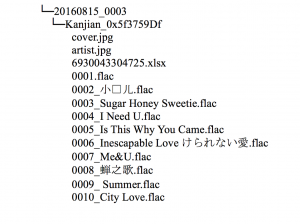
File format
- Cover Artwork can be uploaded in .jpg formats and must be at least 3000×3000 pixels.
- Artist picture can be uploaded in .jpg formats and must be at least 1000x1s000 pixels.
- Audio files can be uploaded in .wav or .flac, lossless formats.
- Excel files should be equal or larger than v12.0 (Excel 2007).
Excel metadata
Each excel document should contain the metadata of an album. Hereunder, the information needed for the successful compiling of the metadata sheet:
Album level
- Album Artist (the name of the artist for this album, required)
- Album Name (the title for this album, required)
- Release Date (release date in a yyyy-mm-dd format, required if UPC and ISRC is provided)
- UPC or EAN (the UPC or EAN for this album, optional)
- Album Genre (one genre tag you wish to apply to this album, required)
- Album Subgenre (one sub-genre tag you wish to apply to this album, optional)
- Territory Code/s (any territory code defined by ISO 3166-1 or WW, required)
- Label (the name of the label for this release, required if UPC and ISRC is provided)
Single level
- Track Position (the sequence number for this track in the album, required)
- Track Artist/s(the name of the artist for this track, required)
- Track Name (the title for this album, required)
- Track Remix Name (the remix title for this album, optional)
- Featured Artisti (the name of the featured artist for this track, optional)
- Remixer/s (the name of the remixer for this track, optional)
- Duration (the duration of the track in ISO 8601:2004 PT[[hhH]mmM]ssS format, required)
- ISRC (the ISRC for this track, optional)
- Language (the language for this track as defined by ISO 639-1, optional)
- Lyricist/s (the lyricist/s for this track, required)
- Composer/s (the composer/s for this track, required)
- Track Genre (one genre tag you wish to apply to this track, required)
- Track Subgenre (one sub-genre tag you wish to apply to this track, optional)
You can view a sample metadata spreadsheet at https://en.kanjian.com/guide/metadata